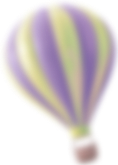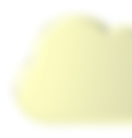Apply Now
Open IPOs
Open
Upcoming IPOs
Upcoming
Closed IPOs
Closed
Company Name
Invest in the latest IPOs with ease

Award-winning research
Leverage over 30 years of experience and research to help you pick the right IPO for you
Pre-apply
Stay ahead of the curve with pre-IPO investing and never miss an opportunity
The complete app
Invest in stocks & IPO, access research, start SIP, all from one app
24*7 support
Get in touch with our team in real time over chat, call or email
Ready to invest smarter?
Download the app and discover a new way to invest in stocks and IPO.
Log in to ArihantPlus
Select your IPO & click on apply
Place your bid through UPI & approve mandate on your UPI app

Master your money moves with ArihantPlus
Making an IPO application is really easy on ArihantPlus and is a completely paper-free process. You simply need to :
- Go to My Accounts section and tap on IPO
- Select the IPO you’d like to apply from Open IPOs list & tap on Apply button.
- Enter the quantity you’d like to bid, the price and hit the Proceed button.
- Enter the UPI ID that’s registered with your bank, agree to the T&C and Proceed.
- Review your application and Apply for IPO.
- Now, go to your UPI app, approve the IPO mandate
Voila, your application is made!
To ensure you never miss out on a good IPO opportunity, we offer a pre-apply option that allows you to place your bid a few days before the IPO officially opens. This also ensures you are ahead of the queue. You have to make your application like the regular IPO bid, and we’ll handle the rest for you!
Making an IPO application through ArihantPlus is completely free – there are absolutely no charges involved. Zero.
IPO applications between ₹2 lakh to ₹5 lakh are considered under the HNI category. You can successfully place applications up to ₹5 lakh using UPI. When you enter the quantity in your IPO application that equals to or is over ₹2 lakhs, you will receive a prompt that your application will be made under HNI, click on that prompt and tap on Proceed to place your application.
However, you ought to know that according to SEBI IPO regulations, IPO applications made under HNI category cannot be deleted or downsized. The only modifications permitted in this category is to increase your application amount, but you can’t reduce it. For instance, an application of ₹2.5 lakhs can be changed to ₹3 lakhs, but not to ₹2 lakhs.
Pre-apply only ensures you make sure the application is made to the exchange on time. But it does not guarantee success. The success of an IPO bid solely depends on random allocation of shares being done by the company.
The amount you pay for your IPO application stays in your bank account until the allotment is finalised. However, that money is blocked for IPO so while it will show up in your account balance it will not be available for use. Once the IPO allotment is finalized, and you are allotted shares the equivalent amount will get debited from the account. In an instance your IPO application fails, the amount will be unblocked and available for use right away.
We’re sorry to hear you’re experiencing delay in the UPI mandate request.
- For Pre-apply Applications: If you placed your bid before the IPO officially opened, you’ll get the UPI mandate request within 24 hrs after the application bidding starts.
- For applications made before 5pm after bidding starts: Your UPI mandate request can take upto 24 hours. However, if it still doesn’t show up after this time, then please check if you entered the UPI ID correctly and that your UPI app and bank support IPO bids.
- Applications made after 5 pm: Your application will be processed the next working day and the UPI mandate request will be generated within 24 hours from there.
As long as the funds are held in the bank for a valid application, the registrar and transfer agent (RTA) will assess the bid for allotment. If you still face difficulty, it is advisable to delete and resubmit the application, especially if it is the last day of the bid. Or contact our help center and they will assist you.
You can visit npci.org.in/what-we-do/ipo/live-partners and check if your UPI app and bank supports IPO bid. If your UPI app or bank is not on this list, then please cancel the existing application, and re-apply from one of the apps and banks on the list that support the IPO bid.
Sometimes due to high demand there may be slight delays in updating the application status. Upon approving the mandate, the bid should automatically be updated within 24 hours. If it has been more than 24 hours please contact us on 0731-4217119 or ipo@arihantcapital.com and we will investigate it and let you know if a new bid is required.
During the IPO allotment process, if you are not allotted the shares the funds blocked in your account will be released. The duration of time it takes for the mandate to be unblocked can vary depending on the bank.
Once the IPO allotment is finished, your IPO holding will start reflecting in your Holdings and demat account. You can only trade these shares after they are listed on the respective stock exchanges. If for some reason you don’t find it, pls contact our team immediately and they will assist you. Pls email customersupport@arihantcapital.com.